CSC Transport eSarathi & eVahan Services Today Login
sarathi parivahan, परिवहन सारथी वाहन की आधिकारिक http://csctransport.in/ वेब पोर्टल पर मिलने वाली सभी सेवाओं का लाभ सीधे तौर पर सिर्फ CSC संचालक अब अपने सेंटर के माध्यम से ग्राहकों तक पहुंचा सकता है|
इससे संबंधित पिछले कुछ दिनों पहले ही मैंने जानकारियां उपलब्ध कराई थी वीडियो के माध्यम से लेकिन आज आधिकारिक तौर पर इसकी वेब पोर्टल लॉन्च हो गई है | इसमें आप sarathi parivahan Portal अपना फर्स्ट टाइम रजिस्ट्रेशन अथवा लॉगिन कैसे करेंगे संबंधित जानकारी आपको देने वाले हैं|

तथा सारथी परिवहन सेवा पोर्टल पर क्या-क्या सेव उपलब्ध है और उसमें कैसे कार्यों को करना है संबंधित जानकारी नीचे आपको मिल जाएगी |
CSC Transport eSarathi & eVahan Portal Login 2024
- पहली बार इस csctransport.in पोर्टल में लॉगिन करने हेतु दिए हुए आधिकारिक वेब पोर्टल पर अपनी पहुंच बनाएं आपके सामने कुछ ऐसा वेब पोर्टल दिखाई देगा |

- यहां आपको अपने डिजिटल सेवा पोर्टल लॉगइन से इस पोर्टल में जुड़ना होगा
- CSC Sarathi parivahan Seva पोर्टल में लॉगिन होने के उपरांत यहां आपको दो नए सर्विस संबंधित लिंक दिखाई देंगे |
- Registration Related Service, Permit Related Service, वही eSarathi & eVahan Registration Related सर्विस की सूची नीचे आ सकते हैं |
CSC Vahan Portal Service List
- Renewal of Temporary RC
- Issue of NOC
- Transfer of Ownership
- Change of Address
- Renewal of Registration
- New Vehicle Registration
- Vehicle Reassignment
- RC Particular
- RC Release
- Surrender of RC
- Cancellation of RC
- Change of Name in RC
- Auction of vehicle Number
- Vehicle Alteration
- Vehicle Conversion
- Termination of Hypothecation
- Continuation of Hypothecation
- Addition of Hypothecation
- Appointment Booking
- Mobile Number Registration
- Trade Cerificate
- Dealer Registration
- Retention of vehicle numbers
CSC Sarathi Portal Service List
- Apply for Learner Licence
- Apply for New Driving Licence
- Apply for Conductor DL
- Learning DL Services
- DL Services
- Conductor DL Services
- DL Extract
- Update Mobile number
- Print Application Forms
- Service Withdraw
- DL Services (Replace of DL/Others)
- Add Class of Vehicles to an Application
- Appointments
- Tutorial for LL Test
- Application Status
- Check Payment Status
- Upload Document
- Fee Payments

सीएससी पोर्टल से ड्राइविंग लाइसेंस कैसे बनाएं?
सीएससी सारथी परिवहन सेवा पोर्टल के माध्यम से जैसे ही आप लोग लॉगिन हो जाएंगे, परिवहन सारथी के संबंधित तमाम सभी सेवाएं आपको पोर्टल के डैशबोर्ड में दिखाई देगा| यहां वाहन सर्विस के संबंधित टोटल 23 सर्विसेज उड़ गई हैं|
इसके अलावा सारथी सर्विस के संबंधित टोटल 18 सेवाएं जुड़ी हुई हैं, अगर आपको ड्राइविंग लाइसेंस CSC Login Portal के माध्यम से अप्लाई करना हो, या लर्निंग लाइसेंस के लिए अप्लाई करना हो, या ड्राइविंग लाइसेंस रिनुअल के संबंधित किसी भी प्रकार का कोई भी कार्य हो तो आप सारथी सर्विस जाएंगे|
यहां अप्लाई फॉर लर्निंग लाइसेंस पर आप लोगों को क्लिक करना होगा, आपके सामने नए टाइप में sarathi.parivahan.gov.in की आधिकारिक वेबसाइट पर रीडायरेक्ट किया जाएगा| यह पोर्टल सीएससी लॉगइन से अटैच होगा नीचे आप इमेज में देख सकते हैं |
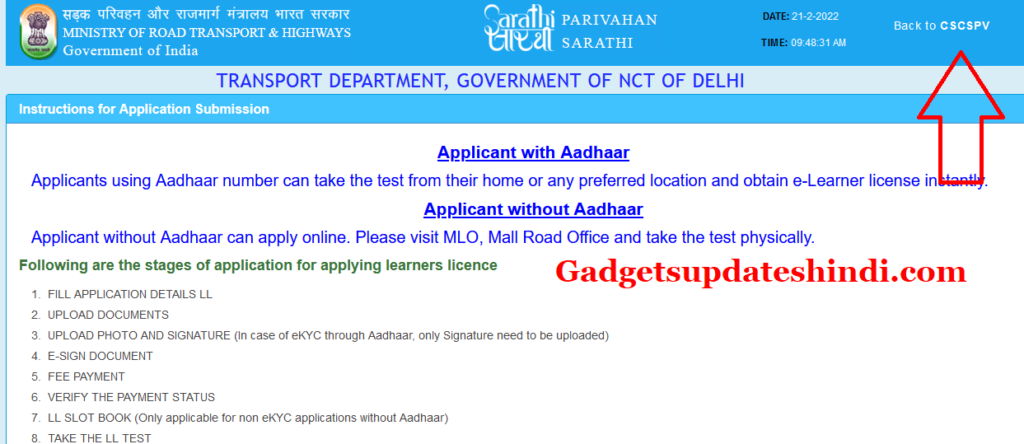
यहां जाने के बाद संबंधित विवरण आपको पढ़ना होगा तथा जो भी स्टेप बताए गए हैं, उन्हें पूरा करके आप कॉमन सर्विस सेंटर के माध्यम से किसी भी ग्राहक का लर्निंग लाइसेंस या CSC sarathi parivahan Seva पोर्टल पर दी जाने वाली किसी भी सेवा का लाभ प्राप्त कर सकते हैं |
इस नए आधिकारिक पोर्टल के संबंधित और अधिक जानकारी प्राप्त करने हेतु नीचे दिए गए वीडियो को एक बार जरूर बात करें |
|| swasthya sathi.gov.in, sarathi parivahan, parivahan sarathi, sarathi parivahan gov in, sarathi parivahan application status, sarathi parivahan sewa, सारथी परिवहन लाइसेंस, ||
(New) Sarathi parivahan Seva : Sarthi parivahan state-wise application forms
भारत सरकार के परिवहन विभाग द्वारा जारी Sarathi parivahan Seva अधिकारी वेबसाइट के माध्यम से देश का कोई भी नागरिक परिवहन जैसे: कि टू व्हीलर, फोर व्हीलर, संबंधित लाइसेंस, रिनुअल, ड्राइविंग लाइसेंस, पॉल्यूशन सर्टिफिकेट, जैसे तमाम कार्यों को घर बैठे ऑनलाइन के माध्यम से कर सकता है| आज के इस पोस्ट के माध्यम से संबंधित जानकारी विस्तार पूर्वक दी जाएगी कृपया आप नीचे जानकारियों को एकत्र करें|
Sarathi parivahan: vehicle E challan Pay online 2024
पूरे विश्व में भारत डिजिटल दुनिया में अपना बड़ा अहम भूमिका निभा रहा है आज इस पोस्ट के माध्यम से यातायात विभाग के संबंधित सार्थी अप परिवहन विभाग के पोर्टल मैं मिलने वाली सेवाएं जैसे कि गाड़ियों के संबंधित रजिस्ट्रेशन ड्राइविंग लाइसेंस बनाने तथा रिनुअल के संबंधित प्रक्रिया वही परमिट के संबंधित जानकारी इस लेख में आपको प्राप्त होगी |
पहले सड़कों पर ट्रैफिक पुलिस गश्त लगाते थे लेकिन अब डिजिटल दुनिया में सीसीटीवी कैमरे तथा सड़कों पर हर गाड़ी हर व्यक्ति के गतिविधि या परिवहन स्पीड चेकर यंत्र का भी प्रयोग करके लोगों के आवागमन पर ट्रैफिक पुलिस नजर बनाए हुए हैं | अगर आप यातायात नियम के संबंधित कोई भी कानून तोड़ते हैं तो आपको ऑनलाइन के माध्यम से ही चालान काट दिया जाता है |
जो आपके मोबाइल पर s.m.s. के माध्यम ई चालान के संबंधित जानकारी प्राप्त होती है, इसलिए आज इस पोस्ट में संबंधित यातायात विभाग या सार्थी परिवहन पोर्टल के माध्यम से सरकार द्वारा आम जनमानस को दी जाने वाली सुविधाओं के संबंधित जानकारी प्रदान की जाएगी |
अगर आप ट्रैफिक नियम को तोड़ते हुए सीसीटीवी कैमरे में नजर आ जाते हैं तो पक्का है आपका चालान ऑनलाइन कट जाएगा या अगर आपके पास एसएमएस के माध्यम से इसकी जानकारी नहीं मिलती है तो आप स्वयं कैसे पता करेंगे कि आपका गाड़ी ई चालान हुआ है या नहीं ई चालान हो जाने के उपरांत ऑनलाइन चालान कैसे भरना है संबंधित जानकारी भी आपको इस पोस्ट में दी जाएगी |

हमारे इस आर्टिकल पोस्ट की वेबसाइट पर सबसे अधिक हिंदी पाठकों की संख्या है इसलिए आज सारथी परिवहन पोर्टल Sarthi Parivahan gov.in वेबसाइट पर ड्राइविंग लाइसेंस ऑनलाइन कैसे अप्लाई करें?, तथा ड्राइवर लाइसेंस रिनुअल या परिवहन के संबंधित सभी जानकारी आपको प्रदान की जाएगी |
Sarthi Parivahan Seva gov in / E Challan Status check highlights 2024
| ?☑️ About Article Post | Sarthi Parivahan Seva || e challan payment , E Challan Status ? |
| ?☑️ Name of the portal | Digital Traffic/Transport Sarthi Parivahan Seva ? |
| ?☑️ Launched by | Government of India ? |
| ?☑️ Launched for | Citizens of the country ? |
| ? ☑️ E Challan Status | 2 wheeler challan, 4 wheeler challan, ? |
| ?☑️ Official website | echallan.parivahan.gov.in ? |
| ?Help Desk | Sarthi parivahan state-wise ? |
Sarthi Parivahan Seva Portal 2022
आज का हिंदुस्तान डिजिटल युग का हिंदुस्तान है | इसलिए यहां पर सरकार द्वारा किसी भी योजना या नागरिकों को मिलने वाले किसी भी प्रकार की सुविधाएं डिजिटल होती जा रही हैं | इसलिए हमारा यातायात परिवहन विभाग भारत सरकार इसमें पीछे कैसे रहे |
वही मिल रही सूचनाओं के अनुसार अब वाइकल रजिस्ट्रेशन, ड्राइविंग लाइसेंस, ऑनलाइन परमिट रजिस्ट्रेशन, या गाड़ी इंसुरेंस, के संबंधित सभी कार्य अब आपके नजदीकी गांव कस्बे में सीएससी सेंटर के माध्यम से किए जाएंगे |
इसके अतिरिक्त अगर आपके पास लैपटॉप है या एंड्रॉयड मोबाइल फोन है तो आप ही सभी कार्य घर बैठे आराम से कर सकते हैं | जिसमें ड्राइविंग लाइसेंस के लिए आवेदन करना या परिवहन सारथी parivahan.gov.in परमिट आवेदन संबंधित कार्य आसानी से हो सकते हैं |
यहां यह कहना उचित होगा कि सभी काम अब घर बैठे हो जाएंगे तो आपको RTO office जाने की कोई आवश्यकता नहीं है | पहले driving license online करने हेतु लोगों को काफी परेशानियां होती थी | अब उन्हें लंबे लाइनों में तथा एजेंट को अधिक पैसे देकर बनवाने पढ़ते थे |
लेकिन पहले जैसा हिंदुस्तान अब नहीं रहा | हमारे gadgetsupdateshindi.com पोर्टल में सारथी परिवहन सेवा पर मिलने वाली सभी सुविधाओं के संबंधित जानकारी हिंदी भाषा में उपलब्ध है|
जहां बताए गए चरणबद्ध तरीके बहुत ही सरल भाषा मैं आपको मिलेंगे जिसे एक बार देख लेने से ही आपके सभी कार्य आसानी से हो जाएंगे | ऑनलाइन driving license बनाने के संबंधित तथा गाड़ी पंजीकरण के संबंधित जानकारी मौजूद है |
swasthya sathi.gov.in – Sarathi is what is it?
अगर आपको किसी भी तरह का वाहन चलाना है तो आपके पास ड्राइविंग लाइसेंस होना अनिवार्य है आप सभी को पता है कि जी के जीवन में ड्राइवरी लाइसेंस का कितना महत्व है पहले driving license बनवाने के लिए काफी समस्याओं का सामना करना पड़ता था तब जाकर एक ड्राइवर लाइसेंस बन पाता था|
लेकिन आज के दौर में ऐसा नहीं है आप सीधी सारथी परिवहन की आधिकारिक parivahan.gov.in पोर्टल पर जाकर इस कार्य को स्वयं भी कर सकते हैं | वहीं भारत सरकार तथा परिवहन विभाग की तरफ से जारी swasthya sathi.gov.in आधिकारिक वेबसाइट पर जाकर आप ड्राइवर लाइसेंस के संबंधित आवेदन स्वयं ऑनलाइन भर सकते हैं |
आपको इस पर साइट पर जाने के उपरांत अपने राज्य का विकल्प चुना होता है, उस राज्य के अंतर्गत मिलने वाले सेवाएं तथा प्रोसेस के संबंधित सभी जानकारियां उपलब्ध होती हैं | Sharthi portal के माध्यम से लगभग पूरे राज्यों का परिवहन के संबंधित कार्य आसानी से हो जाते हैं |
E-Sarthi parivahan sewa सेवाओं के लाभ (swasthya sathi.gov.in)
- भारत सरकार के अंतर्गत जारी परिवहन विभाग का यह पोर्टल आम जनमानस को वाहन अथवा लाइसेंस के संबंधित सभी सुविधाएं प्रदान करता है |
- इस पोर्टल के माध्यम से आप घर बैठे नया ड्राइवर लाइसेंस तथा पुराने ड्राइविंग लाइसेंस को नवीनीकरण कराने के संबंध कार्यों को कर सकते हैं|
- ड्राइविंग लाइसेंस महत्वपूर्ण दस्तावेजों में से एक है इसका उपयोग आप कहीं पर भी योजनाओं के संबंधित लाभ लेने के लिए कर सकते हैं |
- यातायात विभाग की तरफ से जारी सार्थी पोर्टल का इस्तेमाल करके ड्राइविंग स्कूल लाइसेंस या लर्निंग लाइसेंस हेतु पंजीकरण खुद से कर सकते हैं |
- ड्राइवर लाइसेंस बनाने हेतु लगने वाले फीस भी आप ऑनलाइन इंटरनेट बैंकिंग या डेबिट कार्ड, क्रेडिट कार्ड के माध्यम से कर सकते हैं |
- इसके अलावा आपका गाड़ी का पेपर या ड्राइवर लाइसेंस खो जाने की स्थिति में दोबारा रिप्रिंट हेतु आवेदन खुद से या नजदीकी कॉमन सर्विस सेंटर के माध्यम से करा सकते हैं|
Driving license fees chart
| ?? License type? | ↪️ Revised Application Fee |
| ?Learner License Fee ? | ↪️ 200 |
| ?Learner License Renewal Fee ? | ↪️ 200 |
| ?Permanent Driving license Fee ? | ↪️ 200 |
| ?Driving license (DL) Test Fee ? | ↪️ 300 |
| ?DL (Driving License) renewal Fee ? | ↪️ 200 |
| ?Driving license school & renewal ? | ↪️ 10,000 |
| ?International Driving License fee ? | ↪️ 1,000 |
Vahan E-challan Pay online, ई-चालान / Sarthi parivahan state-wise
वाहन संबंधित जानकारियों में सबसे महत्वपूर्ण जानकारी यह है कि अगर आपके पास दो पहिया मोटरसाइकिल, चार पहिया वाहन, फोर व्हील व्हीलर वाइकल कार, बोलेरो, मार्शल, 3 परिया वाहन जैसे कि टेंपो है, और किसी ट्रैफिक पुलिस या ट्रैफिक नियमों का उल्लंघन हो गया हो और इनका Vahan E-challan Pay online कट गया हो तो ऑनलाइन कैसे जमा करेंगे तथा स्टेटस की जांच कैसे करेंगे |
Sarthi parivahan state-wise संबंधी जानकारी भी नीचे आपको मिल जाएगी या कार्य करने में अगर आपको किसी भी तरह की समस्या आ रही है तो अलग से या कार कैसे करना है वीडियो के संबंधित जानकारी भी प्रस्तुत की गई है |

E-challan Online Sarathi parivahan Seva
With the implementation of the amended Motor Vehicle Act Sarathi parivahan, many such cases surfaced, where people have to pay huge fines and challan vehicles for breaking traffic rules. One needs to be careful while driving to avoid challans.
Traffic violations are often committed by people who do not even know that an e-challan has been issued on their vehicle number.
Even if you have violated traffic rules knowingly or unknowingly, due to which your vehicle has been e-challan Pay online Sarathi parivahan Portal. And you are not even aware of it? Yet, there is no need to worry about this. You can check whether your vehicle number has been challaned at home, and you can also make E-challan Online Pay payments.
How to check e challan payment
check e challan payment:- अगर आपके भी पास किसी भी तरह का वाहन मौजूद हो और ट्रैफिक पुलिस के द्वारा आपके गाड़ी नंबर को चालान कर दिया गया है | इसकी जानकारी लेने हेतु आपको इस अधिकारी को echallan.parivahan.gov.in साइट पर जाना होगा | इस वेबसाइट का इस्तेमाल आप अपने एंड्राइड मोबाइल फोन या लैपटॉप में भी कर सकते हैं |
जहां आपको अपना चालान नंबर टाइप करना होगा और गेट डिटेल पर क्लिक करना होगा | चालान इचालान के संबंधित पूरी जानकारी आपके सामने स्क्रीन पर दिखाई देगी | चालान किस लिए हुआ है और कहां पर हुआ है |
कौन से ट्रैफिक पुलिस के द्वारा हुआ है, संबंधित जुड़ी हुई सभी जानकारी आपके सामने प्रस्तुत हो जाएगी और यह भी मालूम चलेगा कि कितने रुपए का चालान काटा है | आप चाहे तो वहीं से चालान ऑनलाइन पेमेंट देकर जमा कर सकते हैं |

E-Challan – Digital Traffic/Transport Enforcement Solution
vehicle E challan Pay online ऑनलाइन ऐसे करें?
अगर आपके वाहन को ट्रैफिक पुलिस के द्वारा ट्रैफिक नियमों का उल्लंघन करने के उपरांत चालान कर दिया गया हो, तो आप vehicle E challan Pay online के माध्यम से ही E challan Number टाइप करके ई चालान पेमेंट कैसे करेंगे निम्नलिखित प्रक्रिया नीचे दी हुई है देखें : –
- सर्वप्रथम वाहन चालान हुए वाहन रजिस्ट्रेशन नंबर के साथ आप किसी नजदीकी सीएससी सेंटर या दिए हुए आधिकारिक echallan.parivahan.gov.in वेबसाइट पर जाएं |
- जहां आपको ई चालान पे का लिंक दिखाई देगा उस विकल्प पर क्लिक करें |
- और अपना चालान नंबर टाइप करें नीचे आपको मोबाइल नंबर टाइप करना होगा |
- दिए हुए मोबाइल नंबर पर वन टाइम पासवर्ड आएगा, वन टाइम पासवर्ड टाइप करें और फिर वेरीफाई मोबाइल नंबर पर क्लिक करें |
- अब आपके सामने आपका राज्य चुनने का विकल्प दिखाई देगा |
- आगे वाली प्रक्रिया में वाहन online button on e-challan पर क्लिक करें |
- चालान संबंधित विवरण आपको दिखाई देगा |
- तथा कि आपके वाहन संबंधित ई चालान कितने रुपए का काटा गया है |
- संबंधित सभी जानकारी चेक करने के बाद आप ऑनलाइन पेमेंट के माध्यम से चालान का भुगतान स्वयं कर सकते हैं |
- एक बार चालान का भुगतान हो जाने के उपरांत उसकी रसीद पीडीएफ के माध्यम से आसानी से डाउनलोड की जा सकती है |
How to find vehicle owner name and address
कई बार ऐसे हालात बन जाते हैं सड़क पर गुजरते हुए किसी का एक्सीडेंट या कोई दुर्घटना हो जाती है तो यह पता करना कि यह वाहन किस मालिक का है | तथा उस मालिक का मोबाइल नंबर तथा संबंधित जानकारी पता करने हेतु आप नीचे बताए इस प्रक्रिया की मदद से किसी भी वाहन के मालिक का विवरण प्राप्त कर सकते हैं |
या अगर आप कोई पुराना वाहन जैसे कि मोटरसाइकिल, कार, बस, ट्रक, टेंपो, खरीदने के बारे में सोच रहे हैं | तो इससे पहले इन वाहनों के संबंधित क्या इतिहास है कहीं दुर्घटना घटित वाहन तो नहीं है | या किसी भी तरह के अपराध में लिप्त तो नहीं है संबंधित सभी विवरण नीचे बताए गए प्रक्रिया के माध्यम से प्राप्त कर सकते हैं |

Gadi Number Se Malik Ka Naam:- वाहन मालिक कौन है इसकी जानकारी पता करने हेतु आप अपने एंड्राइड मोबाइल फोन या सारथी परिवहन के आधिकारिक वेब पोर्टल पर जा सकते हैं|
- अगर यह काम मोबाइल के माध्यम से आप कर रहे हैं तो मोबाइल ऐप में सबसे ऊपर Get Vehicle Details By Number Plate दिखाई देगा |
- जहां आपको क्लिक करना होगा यह आपको वाहन पंजीकरण या गाड़ी नंबर प्रस्तुत करना होगा|
- और सर्च वाले बटन पर क्लिक करना होगा आपके सामने वाहन मालिक तथा बीमा रजिस्ट्रेशन के संबंधित सभी विवरण दिखाई देगा |
- रजिस्ट्रेशन डेट ,
- मॉडल ,
- क्लास ,
- इंजन नंबर ,
- चेचिस नंबर
- इस तरह से आप आसानी से किसी भी वाहन Get Vehicle Details By Number Plate के संबंधित जानकारी प्राप्त कर सकते हैं |
- ↪️इसके लिए सबसे पहले आपको RTO की ऑफिसियल वेबसाइट https://parivahan.gov.in/rcdlstatus/?pur_cd=102 पर जाना होगा |
- ↪️ आप चाहें तो यहाँ क्लीक करके डायरेक्ट भी जा सकतें हैं |
- ↪️ वेबसाइट पर पहुचने पर आपको नीचे दिखाई दे रही इमेज के जैसा पेज ओपन होगा |

- ↪️ यहां पर आपको फर्स्ट बॉक्स में स्टेट कोड जैसे – UP57AL सेकंड बॉक्स में नंबर जैसे – 1234 लिखना होगा |
- ↪️ इसके पश्चात तो Check Status बटन पर क्लिक करना होगा |

चेक स्टेटस बटन पर क्लिक करने से आपके मोबाइल डिवाइस पर गाड़ी नंबर से मलिक का नाम, रजिस्ट्रेशन नंबर , रजिस्ट्रेशन की तारीख, मॉडल , क्लास , चेसिस नंबर , इंजन नंबर आदि की पूरी जानकारी प्रदर्शित हो जाएगी ।
Get Vehicle Details By Number Plate From Official Website
नंबर प्लेट द्वारा किसी भी गेट व्हीकल डिटेल और पूरी जानकारी निकालने के लिए परिवहन विभाग की वेबसाइट पर जाएं और आसान स्टेप्स को फॉलो करें ।
- ↪️ सबसे पहले आपको परिवहन विभाग की ऑफिशियल वेबसाइट ↪️ parivahan.gov.in/rcdlstatus/?pur_cd=102 पर जाना होगा |
- ↪️ वेबसाइट पर पहुंचने के पश्चात आपको कुछ इस तरह नीचे दिखाई गई इमेज की तरह पेज ओपन होगा |

- ↪️ यहां पर आपको उस गाड़ी का नंबर टाइप करना है | जिसके बारे में पूरी जानकारी प्राप्त करना चाहते हैं |
- ↪️ गाड़ी का नंबर चेक करने के पश्चात आपको Check Status बटन पर क्लिक करना है |
- ↪️ जैसे आप सच बटन पर क्लिक करेंगे आपके सामने पूरी डिटेल ओपन होकर आ जाएगी |
SMS के माध्यम से कैसे पता करें? (Sarathi parivahan Seva)
यदि आपके मोबाइल डिवाइस में इंटरनेट नहीं है या इंटरनेट ठीक से काम नहीं कर रहा है । या अगर आपके पास अभी स्मार्टफोन नहीं है , तो आप कोई भी गाड़ी नंबर से मलिक का नाम और उसकी जानकारी एसएमएस के जरिए प्राप्त कर सकते हैं। साथ ही आप एसएमएस संदेश भेजकर किसी भी वाहन मालिक के बारे में पूरी जानकारी प्राप्त कर सकते हैं । सारथी परिवहन सेवा,
- SMS के माध्यम से किसी वाहन के बारे में पूरी जानकारी प्राप्त करने के लिए आपको नीचे बताए गए स्टेप्स को फॉलो करना होगा –
SMS के माध्यम से किसी वाहन के बारे में पूरी जानकारी प्राप्त करने के लिए आपको अपने मोबाइल के मैसेज बॉक्स को ओपन करना होगा | और टाइप करना होगा – Sarathi parivahan Seva -> VAHAN<SPACE>VEHICLE NUMBER | और फिर आपको 7738299899 नंबर पर भेज देना होगा |
Sarathi parivahan Seva – Example- VAHAN UP57AL1234
इस मैसेज के जवाब में आपको गाड़ी नंबर से मलिक का नाम और इसकी पूरी जानकारी दी जाएगी । सारथी परिवहन सेवा के दौरान , आपको वाहन मालिक का नाम , पंजीकरण संख्या , पंजीकरण तिथि , मॉडल , वर्ग , चेसिस नंबर और इंजन नंबर की जानकारी दी जाएगी ।
तो, आप अपने मोबाइल का उपयोग कर वाहन मालिक के बारे में पूरी जानकारी प्राप्त कर सकते हैं। आप इनमें से किसी भी तरीके से वाहन की जानकारी प्राप्त कर सकते हैं – मोबाइल ऐप , परिवहन विभाग की वेबसाइट या ” गाड़ी नंबर से मलिक का नाम ” का उपयोग करके एसएमएस ।
Duplicate driving license – how to apply?
The procedure for obtaining a duplicate driving license through the Sarathi Parivahan Sewa online portal is given below :-
- ↪️ To begin, you will need to go to the Sarthi parivahan website.
- ↪️ You will be directed to the Sarathi home page, where you must select your state.
- ↪️ You will see a number of options appear once the state is selected, among which you will have to select “Apply for Duplicate DL”.
- ↪️ A new page will open, here you will be given some instructions; please read them once and then click the continue button below.
- ↪️ The next page will open, where you must enter your driving license number and date of birth, then click on the Get DL Details button.
- ↪️ On the next page you will see a link for applying for a duplicate driving license, and after you click on it, a form will be displayed.
- ↪️ Please fill out all the information asked in this form and submit it.
Through the Sarthi parivahan sewa portal, you can apply for a duplicate driving license.
Vehicle Ownership Transfer Online ( सारथी परिवहन लाइसेंस )
Vehicle Ownership Transfer Online In Hindi – Inflation is increasing day by day. The prices of new cars and bikes in the market also increase by 5 to 10 percent every year. The price of a normal bike starts from 55 – 60000. And the price of a domestic small car also starts from 3.30 lakhs.
A common man may find it difficult to purchase a new car or bicycle in such circumstances. However, there are many such organizations on the market today. You can get an online loan for a new bike or car by doing Vehicle Ownership Transfer with those charioteer transport licenses. You can get a new bike or car very easily by paying small down payments.

Many people don’t want to spend a lot of money, but at the same time, they want to fulfill their hobbies and needs. For such people, buying a second hand car or bike is a very good option. Second hand bikes and cars are easily available at a low price, which will meet your needs.
It’s now possible to transfer vehicle ownership online with Sarathi parivahan Seva. Learn what you should do before buying used cars or bikes. How You Can Do Online Vehicle Ownership Transfer Of Used Cars and Bikes. In which article you will get answers to all these questions. With which you can easily buy a good second hand car or bike for yourself.
Online Vehicle Ownership Transfer – What is it?
Any second-hand vehicle that you buy needs its Vehicle Ownership Transfer, or Registration Certificate, transferred in your name. Unless you do this yourself. If you purchase a second-hand vehicle before the transfer of ownership is complete, you will not be able to legally own it. Earlier, it was difficult to get ownership transferred after buying a second-hand vehicle.
RTO office: – People used to get very upset about this. Sometimes it took months. But now the government has provided many facilities. And anyone can do Online Vehicle Ownership Transfer to any car or bike online sitting at home.
Notes to consider before online ownership transfer of a used car or bike
Check the papers of the vehicle – Before buying a used car, you should check the paperwork thoroughly. The government has now made it possible to do paper checks online. Making fake papers is also used by many people to sell stolen bikes.
Before buying a vehicle, it is important to find out more about the owner of the vehicle. To check vehicle details online, read this article – How to find Gadi Number Se Malik Ka Naam? Vehicle Details By Number Plate.
No invoice is pending
Before buying a second hand car or bike, you should also check whether any challans have been filed on his vehicle. If any challans have been filed, you can check by visiting the official website of the Traffic Police. The official Sarathi parivahan Seva Portal site requires you to enter the registration number in order to find the invoice information.
Bike condition should be checked
You should always check the condition of a second-hand car or bike thoroughly before buying it. If you can, take the vehicle to a good mechanic for inspection. A good mechanic can give you accurate information about it. Generally, the price of a one year old vehicle decreases by 20 to 30 percent. So buy the vehicle according to its condition.
Sarathi Parivahan Seva – Online Vehicle Ownership Transfer
Sarathi parivahan Seva:- No matter what vehicle you are transferring, you can do Online Vehicle Ownership Transfer by carefully following the steps below.
- ↪️ First, you need to go to the official website of the Ministry of Road Transport and Highways at https://parivahan.gov.in/parivahan/.
- ↪️ You can also go directly by clicking here.
- ↪️ To create an account, click on the Register Now button once you reach the site. You will then have to create an account.
- ↪️ You must enter your User ID and Password to log in to your account after creating it.

The Bike and Car RC Transfer Process
- ↪️ Upon logging in to your account, the Vehicle Service Dashboard will appear.
- ↪️ You have to select Vehicle Related Services from the dropdown menu of Online Services.

- ↪️ As soon as you click on Vehicle Related Services.
- ↪️ An online application form will appear.
- ↪️ In this section, you must enter your vehicle registration number and chassis number to generate a one-time password.
- ↪️A one time password will come on your given mobile number.
- ↪️ By which you will have to verify by filling in the given back.
- ↪️ After verifying the one time password, a new page will open in front of you.
- ↪️ यYou have to check the Transfer of Ownership box and click on the submit button.

- ↪️ Like you will click on submit button.
- ↪️ The form to transfer ownership will open in front of you.
- ↪️ Here you have to fill all the information asked from you carefully. and have to submit.

How to transfer your bike’s RC
- ? Fill out the form correctly and submit it.
- ? You can then schedule an appointment in the RTO office according to your convenience. This will be the date you were given.
- ? Your original documents must be submitted to the RTO office on that date.
- ? You must pay the Sarathi parivahan Seva RTO office fees after booking the appointment.
- ? You can pay the fee online only with a credit card, debit card, or net banking.
- ? After paying the fees, you will receive some forms.
- ? There will be Form No. 29, Form No. 30, Form No. 35 and Form No. 36.
- ? Cell letters appear on Form No. 29 and Form No. 30.
- ? The form number 30 indicates that the hypothecation has been terminated.
- ? All these forms have to be printed out and signed by both buyer and seller.
- ? A buyer or seller can submit the signed document by visiting the RTO office on the appointment date.
- ? After which, the RC is issued by the RTO office in the name of the buyer.
- ? The buyer thereby becomes the legal owner of the vehicle.
Note- It is important to note that a vehicle must be Hypothecation Terminated before transferring ownership. If you do not terminate the Hypothecation, then today’s vehicle will not transfer. In order to do this, you must fill out phone number 35 and get it stamped by your financier before it can be transferred.
In such a way, you can do the Online Vehicle Ownership Transfer sitting at home. You will also have to visit the RTO office in the process of transferring the vehicle. However, unlike before, you will not have to make numerous trips to the RTO office.
You will need to visit the office only on the date of appointment. This will save you a lot of time. If you have any questions regarding the transfer of vehicle, please let us know below in the comment box. Also, if you found this article useful, please share with your friends.
| ?For any Technical Problems related to: | Email-id | ?Contact Number | Timings |
| ?Vehicle registration, fitness, Tax, Permit, Fancy, Dealer etc | helpdesk-vahan[at]gov[dot]in | ?+91-120-4925505 | 6:00 AM – 10:00 PM |
| ?Learner License, Driving Licence etc | helpdesk-sarathi[at]gov[dot]in | ?+91-120-6995902, +91-120-2459169 | 6:00 AM – 10:00 PM |
| ?mParivahan Related | helpdesk-mparivahan[at]gov[dot]in | ?+91-120-6995903 ?+91-120-2459171 | 6:00 AM – 10:00 PM |
| ?eChallan Related | helpdesk-echallan[at]gov[dot]in | ?+91-120-6995903, ?+91-120-2459171 | 6:00 AM – 10:00 PM |
Note: – If you want all the readers to get the information related to any government scheme, Aadhar card, PAN card or Common Service Center related to the state government or central government like this! So connect through the social media given below and also follow the notification given in the web site gadgetsupdateshindi.com .
अगर आपको यह Sarathi parivahan Seva Portal पोस्ट पसंद आया है! तो इसे Like और share जरूर करें ।
इस पोस्ट को अंत तक पढ़ने के लिए धन्यवाद….
Posted by Jeet Jaiswal
❤️ Join Our Group For All Information And Update, Also Follow Me For Latest Information ️❤️
| ❤️ Follow US On Google News | Click Here |
| ❤️ Whatsapp Group Join Now | Click Here |
| ❤️ Facebook Page | Click Here |
| Click Here | |
| ❤️ Telegram Channel Gadgets Updates Hindi | Click Here |
| ❤️ Telegram Channel Sarkari Yojana | Click Here |
| Click Here | |
| ❤️ Website | Click Here |
FAQ:- Sarathi parivahan Seva Portal
❓Who is Sarthi? What is Sarathi parivahan seva?
This is a portal launched by the central government that offers facilities related to driving licenses. You can apply for driving licenses online through Transport Sarathi. The portal also offers other services such as learning a license, renewing a license, getting a duplicate driving license, and applying for an international driving permit.
❓What is the online license website?
www parivahan.gov.in
❓What are the steps to get a Learner’s license online?
You have to apply for an online learning license by going to the Sarti portal, then choosing your state, then selecting the facility option “Apply for learner license”. Upon entering the required information, you will be able to apply.
Step 1: Visit https://echallan.parivahan.gov.in/
❓How can I renew my driver’s license online?
For online renewal of driving licenses, you must visit the official website, and then click on the option of “apply for DL renewal”. Fill out all the information required further. For more details, see the above article.
❓How can I pay my bike Challan online? / make e challan payment
Steps to make traffic challan payment online using Paytm
Visit Paytm.com or download the app.
Login with your user credentials.
You will be able to see “Pay Traffic Challan” option.
Enter your city name.
Enter the traffic challan or your vehicle number.
Choose your payment method.
❓How can I check my Challan online? / how to download e tax payment challan?
Steps to check challan status in UP online:
Step 1: Go to the official website i.e. echallan.parivahan.gov.in. Step 2: The official webpage will open. Step 3: to check your E–Challan status look for the option Check Challan Status’ on the right side. Step 4: Click on the Check Challan Status’.
❓Do RTOs need to be registered?
The Motor Vehicles Act 1988 requires the vehicles to be registered.
❓The DL status can be displayed on a computer or mobile device?
The driving license status can be printed or saved on your computer or mobile device.
❓Saathi parivahan is available for Maharashtra?
For Maharashtra, as well as for almost all states of the country, sarthi parivahan seva is available.














