Morpho RD Setup And Driver Download install Full information
आज के इस पोस्ट में Morpho RD Setup कैसे करेंगे | इस पोस्ट को समाप्त होने तक आप RD Service और Driver install information करना सीख जाएंगे, जो भी स्टेप बताए जा रहे हैं | आप उसे फॉलो कीजिए आप सफलतापूर्वक Morpho_1300 E2 कि पूरी Setup अपने आप से कर सकते हैं |

Remove the old Morpho setup from your computer’s C drive.
अपने Morpho RD setup install करने से पहले अपने कंप्यूटर के सी ड्राइव से old Morpho setup को Uninstall कर दे |
उसके बाद ही आप New सेटअप को Run करेंगे अन्यथा बाद में आप सफलतापूर्वक (Morpho) मोर्फो का setup install नहीं कर पाएंगे और आप RD setup भी नहीं कर पाएंगे तो इसलिए पुराने सेटअप को अनइनस्टॉल कर दीजिए इंस्टॉल करने का प्रोसेस |
- सबसे पहले आप Computer के C drive में जाएं |

- Morpho के संबंधित 3 फोल्डर आपको दिखाई देंगे आप उसे डिलीट कर दें |
- या फिर कंट्रोल पैनल में जाकर Morpho setup को Uninstall कर सकते हैं |
Morpho RD Setup & Driver Download Link.
ऊपर दिए गए लिंक से ही आप लोग Morpho का सेटअप डाउनलोड करें क्योंकि वहां पर कुछ ऐसे फाइल हैं
जो कि आपको और कहीं नहीं मिलेंगे नीचे सेटिंग करने में उन सभी फलों की आवश्यकता होगी तो इसलिए ऊपर दिए गए लिंक से ही आप लोगों का सेटअप और Morpho RD Setup का फाइल डाउनलोड करें |

कैसे देखना है माय कंप्यूटर पर राइट क्लिक करके प्रॉपर्टी चेक करें तत्पश्चात वहां पर प्रदर्शित होगा कि आपका कौन सा ऑपरेटिंग सिस्टम रन कर रहा है नीचे दिए गए इमेज में समझ सकते हैं
Morpho setup complete installation with video section.
मोरफ़ो डिवाइस कैसे इनस्टॉल करें पूरा प्रोसेस वीडियो के माध्यम से आप देख सकते हैं कोई भी समस्या हो तो आप कमेंट करके पूछ सकते हैं |
MORPHO RD Service for Windows Driver Setup
Morpho Device FAQ
Which biometric device models are certified as a Registered Device?
The Morpho 1300 E2 series is certified as a Registered Device.
कौन से बॉयोमीट्रिक डिवाइस मॉडल एक पंजीकृत डिवाइस के रूप में प्रमाणित हैं?
मॉर्फो 1300 श्रृंखला एक पंजीकृत उपकरण के रूप में प्रमाणित है।
Are there any documents from UID I can read on this?
1. Yes. The Authentication API 2.0 specification can be read here. https://uidai.gov.in/images/FrontPageUpdates/aadhaar_authentication_api_2_0.pdf
2. The Registered Device Specification can be read here https://uidai.gov.in/images/resource/aadhaar_registered_devices_2_0_2_18072017.pdf
पंजीकृत उपकरण किस प्लेटफॉर्म पर समर्थित है?
मॉर्फो पंजीकृत डिवाइस नीचे दिए गए संस्करणों पर समर्थित है:
एंड्रॉइड: 4.4 से ऊपर के संस्करणों में ओएस संस्करण वाले स्मार्ट फोन
विंडोज विंडोज 7, 8, 8.1, 10 (32 बिट और 64 बिट)
Is the Morpho devices certified for Level 0 or Level 1?
The Morpho 1300 is currently certified for L0.
यदि मेरा डिवाइस पंजीकृत हो गया है तो मैं कैसे जांच करूं?
आपके बायोमीट्रिक उपकरण के सफल पंजीकरण पर मॉर्फो द्वारा साझा की गई ईमेल पुष्टि।
Where can the Documents related to Registered Device Service downloaded from?
The integration documents can be downloaded from following links
Android installation guide
Windows installation guide
स्थानीय मशीन पर पोर्ट रेंज क्या है जहां आरडी सर्विसेज विंडोज के लिए सुनेंगी?
11,100-11,120
Wher can the packages for Android & Windows RD Service be downloaded?
The windows & Android packages are available
Android Download Package
Windows Download Package
RD सर्विस पैकेज में उपलब्ध नमूना HTML फ़ाइल के लिए समर्थित IE संस्करण क्या हैं?
Ans-IE 9/10/11, क्रोम, मोज़िला
What platforms is the Registered Device supported on?
1. The Morpho Registered Device is supported on below versions:
2. Android: Smart phone having OS version from 4.4 to above versions
3. Windows Windows 7, 8, 8.1, 10 (32 bit and 64 bit)


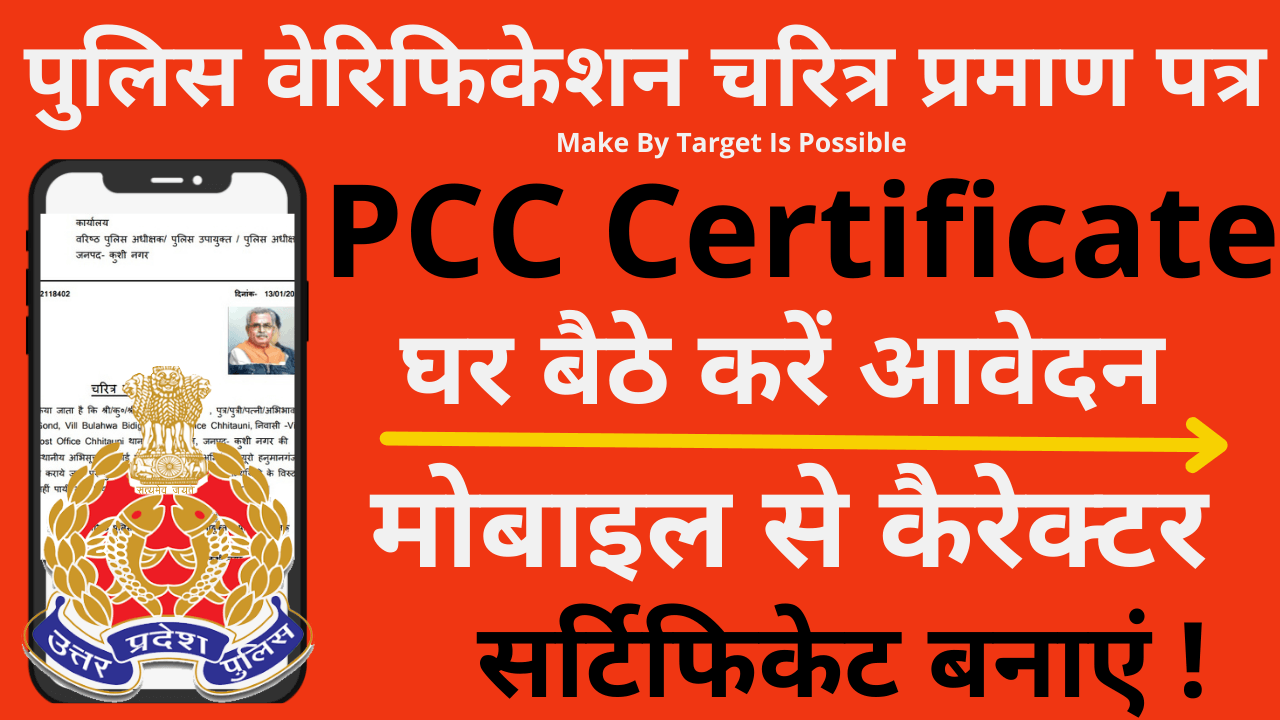




💬 Comments / टिप्पणियां
Leave a Comment / टिप्पणी करें
ved prakash
ved